Contents
How To Disable Headphone Jack In Windows 10
All we know about the headphone jack as we generally and mostly use in the mobile phones to listen to music. Headphone jack provides us to listen to music privately, as we can plug the earphone in the jack and enjoy the music. The best advantage of headphone jack in mobile is that we not only listen to the music also, but we can also talk to the person privately that we want to talk.
But in laptops, we don’t have the same options as mobile. Only we can listen to music privately in laptops. Headphones are used to listen to desired music that we want to listen as per his choice. It can give as the best audio by which we can easily enjoy while listening. Headphone can give us refreshment when we are disturbed mind so we can plug headphone to our ears and enjoy the music with it.
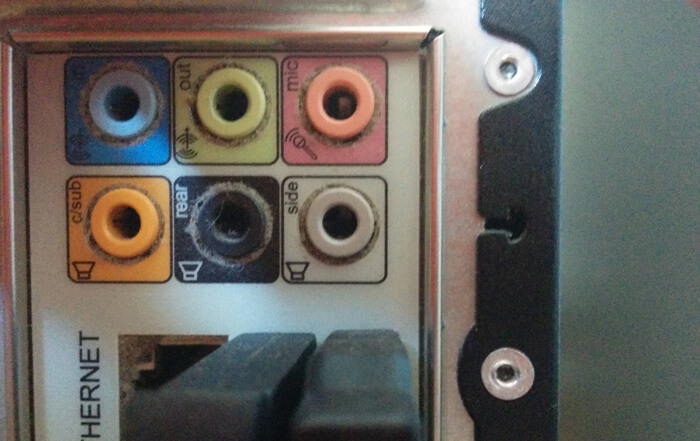
There were many windows that have this property. Every new launch of the window has new and unique properties with it. Now window 10 is the latest software that is used today. So, we have the best options for headphone there or we can say new and latest options by which we can do many new things.
Sometimes we like to listen to music, so we can hear it on the laptop by plugging into the jack of the laptop. But we want to disable the option of it then what to do? We don’t have idea to disable this option. So here are some methods by which we can easily turn off the headphone jack function from windows 10.
There were many methods by which we can disable our headphone jack easily in windows 10. This are the methods by which we can easily disable our headphone jack option in windows 10.
Method 1
Open the setting app from the start menu, then click on the privacy button, a window will open there. Click on microphone option then; turn off the “let apps use my microphone off”, all the apps that your microphone uses like Instagram, messaging etc. turn off. If you want to prevent a specific app from accessing the microphone then turn on the let apps use my microphone. Choose apps and turn it on or off. We can easily disable our microphone.
Method 2
Right click on the volume icon which is present at the bottom right side of the desktop. Then click on the sound button. A window will option there then click on the recording tab in the window, right click on the microphone button and then click disable to turn it off and if you want to turn on then click enable to turn it on and then click on the ok button.
Method 3
Open the start menu then click on the control panel and the window will open there click on the device manager there, after that another window of the device manager will open there then click on the audio input and output button, there comes two option in it. Click on the first one which is a microphone (high definition audio device), right click on the microphone option, a dialog box will open there and ask you what are you sure to disable the microphone? Then click yes button there. And when you want to turn it on you can click on the enable button.
The headphone jack is very important as we can listen to our music privately and enjoy a lot. In laptops headphone jack is essential as in today’s world youngsters love to listen to songs and watch movies for that they need a private atmosphere to listen, so headphone jack gives us the facility to listen to it privately and enjoy our music and movie. We can also listen to music to plug the headphone in the jack. In a headphone, we can listen to music in very high volume and it is more useful to us. The headphone is necessary and very good build in the application.
The headphone jack is good to use but mainly use of it create many problems. Some are the disadvantages of having widely use headphone
- Effect on ears : – If we are using the headphone regularly then it can reduce our hearing power and also it can damage our ears sensation. We can listen to music or anything from the headphone limited as it cannot mostly damage our ears and can’t affect badly our ears.
- Having an ear infection : – If we have our personal earphone and we share it from anybody else then it can create the infection in our ears. We can share the headphone to our family and friends but remember that it can create infection because bacteria of others ears come to our ears through the headphone and it can create lots of problems. To save from this don’t share your headphone to others.
- Having pain in ears : – Some of the earphones create pain in the ears as we can plug to our ear long time. The structure of that creates the pain in the ears.to save from this we have to use less amount of headphone in our daily life.
Yes, we also have advantage and disadvantage regarding this as the best advantage of having earphone or headphone is that no one knows what we are listening. And also nobody knows about what we are going to talk with other people. And the major demerit of having headphone is that it can affect our sound process and also damaged our ears.
As, we can hear the song in load music in the ear phone and all we know that very loud music is not so much good for health. The ear phone is good when our hand is not free and we urgently want to talk to someone as it can help a lot to talk urgently. But we have to use limited earphone as it can also be dangerous for our health.
You Can Check Too :

Leave a Reply